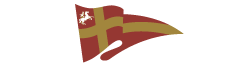Portofino hotspot directions for use
Once you are in the field of the service, turn on your portable pc and the first thing to do to connect to the internet is to select PORTOFINO HOTSPOT as WiFi network.
Normally the connection to the wireless network is automatic, in case this should not happen it is possible to select the PORTOFINO HOTSPOT network from the option menu of your own wifi file. Usually this option is called Network name or SSID.
At this point launch the browser, insert the 5-digit code which is on the Card you have bought beforehand, then it you must click on OK.
Connection/disconnection
Insert the 5 –digit code in the LOGIN-PAGE which is on the Card you have bought.
Once you are connected the Session window appears which shows the connection seconds and the exchanged data. Do not close the Session window while surfing, but reduce it to an icon! To disconnect closing the browser used is not sufficient, but you need to open the Session window and press Logout.
In case you close the window by chance or you have been using browsers which block popups, you can close the connection by going to page http://hs.cin.it. In any case to save the client’s credit a 10 minute automatic disconnection Timeout has been set (if you do not produce internet traffic for 10 minutes consecutively the user is automatically disconnected).
We remind you that when disconnected the time charge is interrupted, therefore the credit you have not used yet remains available on your card.
Validity of the pre-paid-for Card
The card corresponds to a temporary password. PORTOFINO HOTSPOT cards are available in our offices in two denominations:
5h PORTOFINO Hot Spot 15.00 Euro VAT not included or 10h PORTOFINO Hot Spot 25.00 Euro VAT not included
The time bought for surfing is counted from the first login.
When you disconnect the time counting is blocked and the credit left remains to be used by the client at another moment.